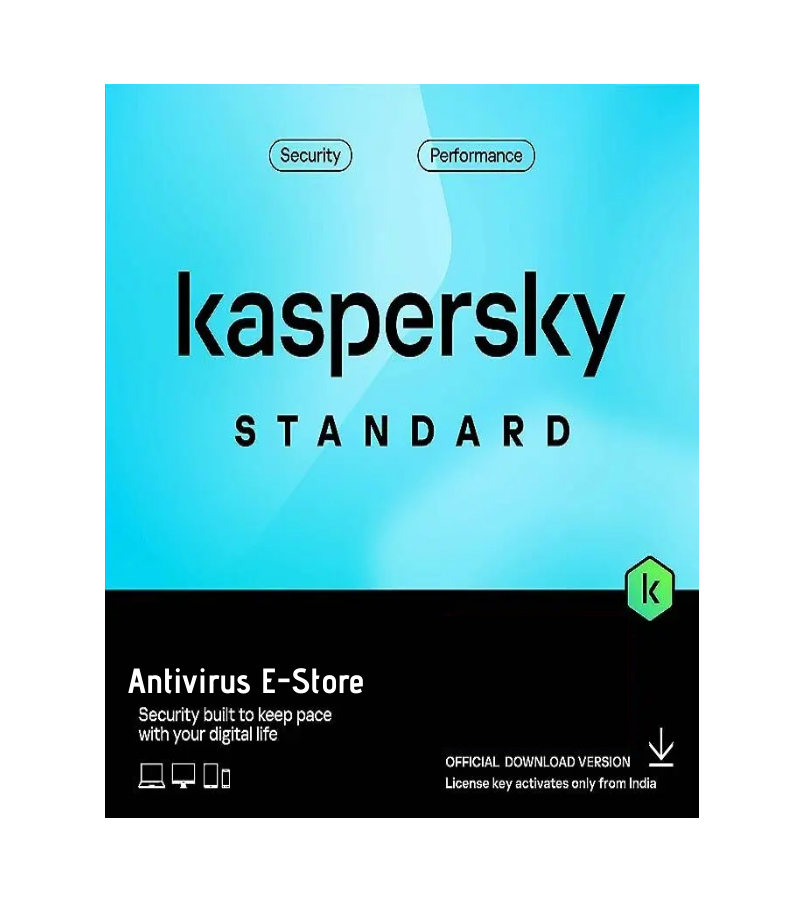Kaspersky Total Security 1 User 3 Years
Kaspersky Total Security provides maximum protection for your computer. Install the application, and it will make your webcam, online shopping, children's life on the internet safe, create backups, encrypt valuable data, manage your passwords, keep your software updated, and get unused software detected and removed, on top of providing basic protection.
-
Download the installer from:,
Download Software
Double-click the downloaded file.
Click Continue.
Review Kaspersky Lab's End User License Agreement.
Read the agreement carefully and if you agree to all of its terms, click Continue.
Read the Kaspersky Security Network statement. If you accept the KSN Statement, leave the check box selected. Together with Kaspersky Internet Security
click Install
Wait for the installation to complete.
Make sure that the check box Run Kaspersky Total Security is selected and click the Finish button to complete the installation. After you have installed and run it, activate Kaspersky Total Security.
run Kaspersky TotalSecurity
Enter activation code
Click on activate
When the activation is completed, click Finish
Over All :5.0
based on 92 Reviews
Mohit Kumar
Thanks to Antivirus E Store for such a service, very nice support
Add a Review
Your rating:
5.0
5
90%
4
80%
3
15%
2
5%
1
1%
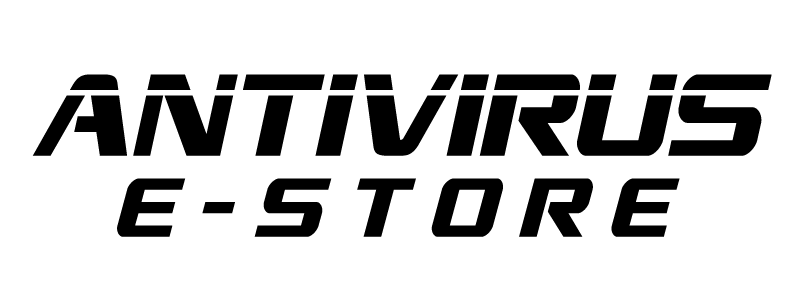
 Quick Heal
Quick Heal  Kaspersky
Kaspersky  Net Protector
Net Protector  K7
K7 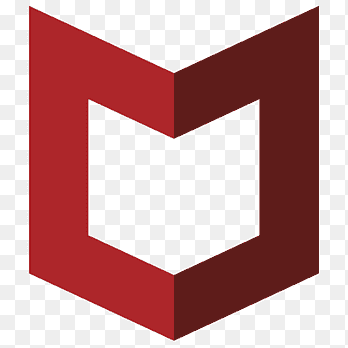 Mcafee
Mcafee  Guardian
Guardian  Max Secure
Max Secure  Eset
Eset  EScan
EScan  Bitdefender
Bitdefender  Whiz
Whiz